Send code via Bluetooth® connection
- Check your Core's Bluetooth® device name in "System Settings". See here for details on how to check the device name.
- Connect the battery box cable to the power connection port of the Core and switch on the power.
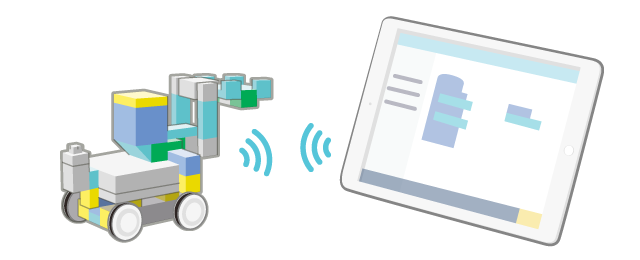
- Press "Send" in the upper right corner of the screen.
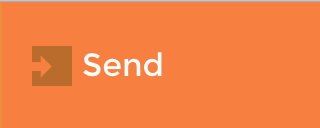
- Select your Core in the connection screen.
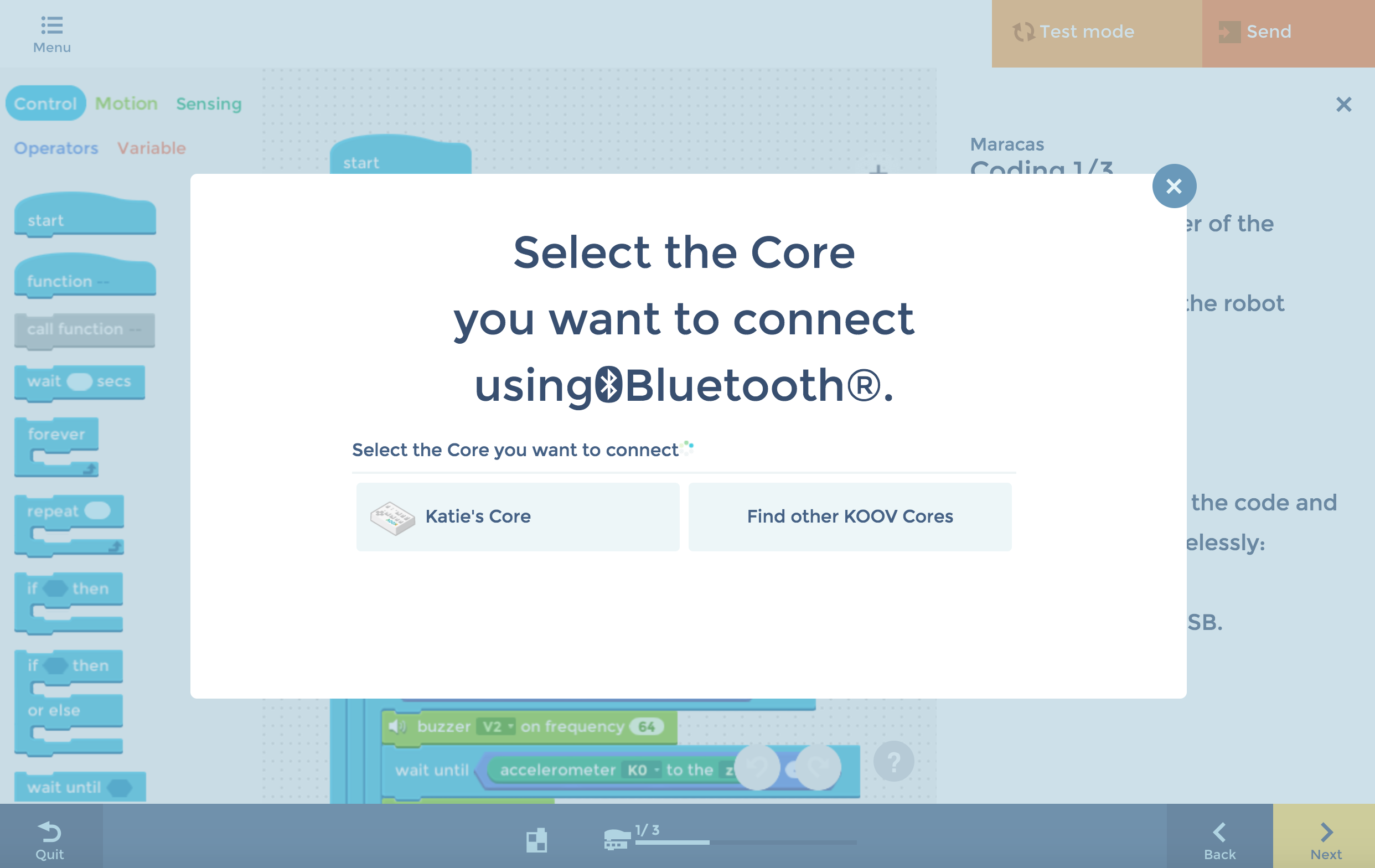
- (iPad users only) Select "Pair" for the "Bluetooth Pairing Request" message.
- (Windows 10 users only) You will need to go through the initial settings if you are connecting the Core for the first time. Please see here for instructions.
- If you have set up a passcode for your Core, enter on the next screen.
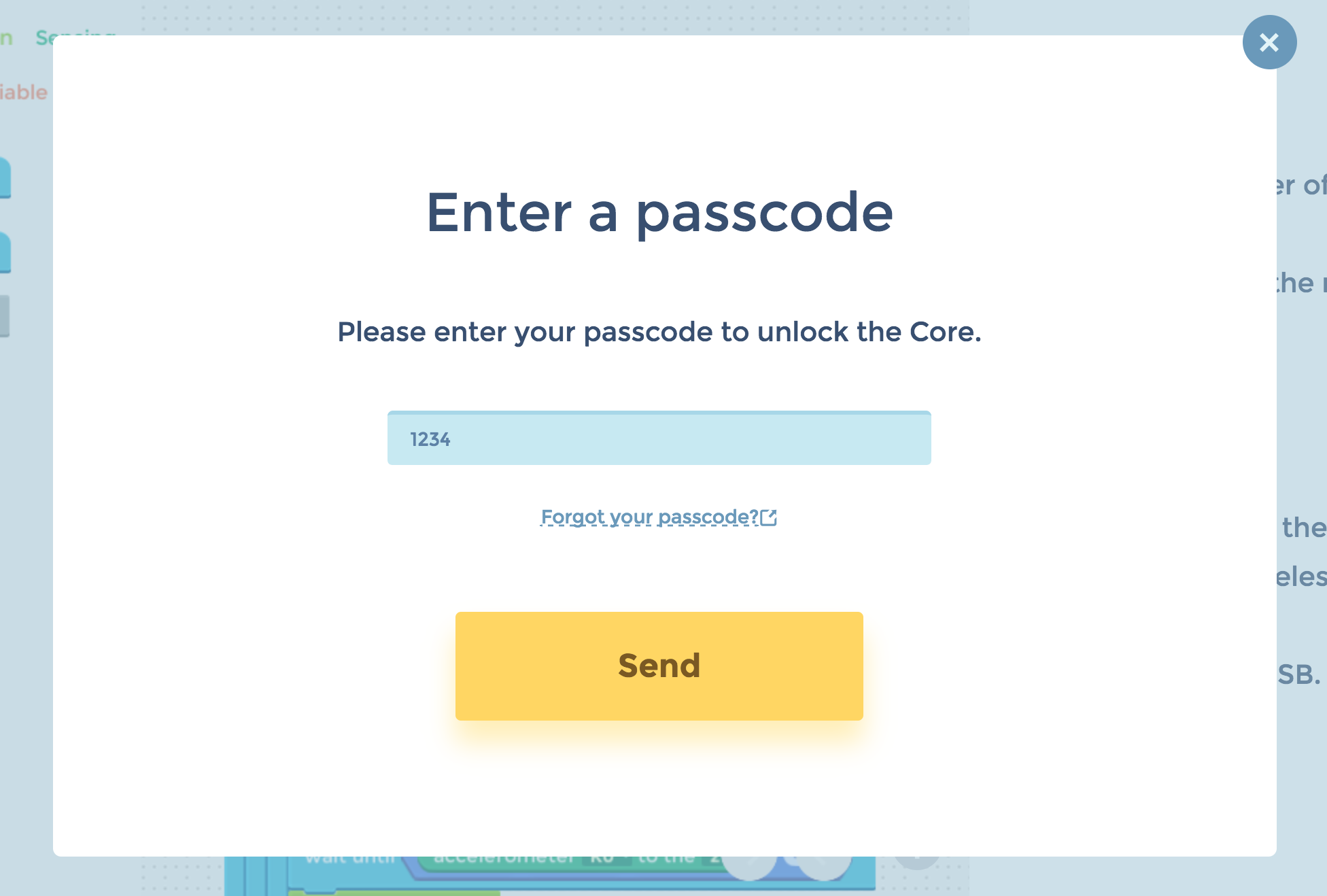
- Your code will be sent to the connected Core.
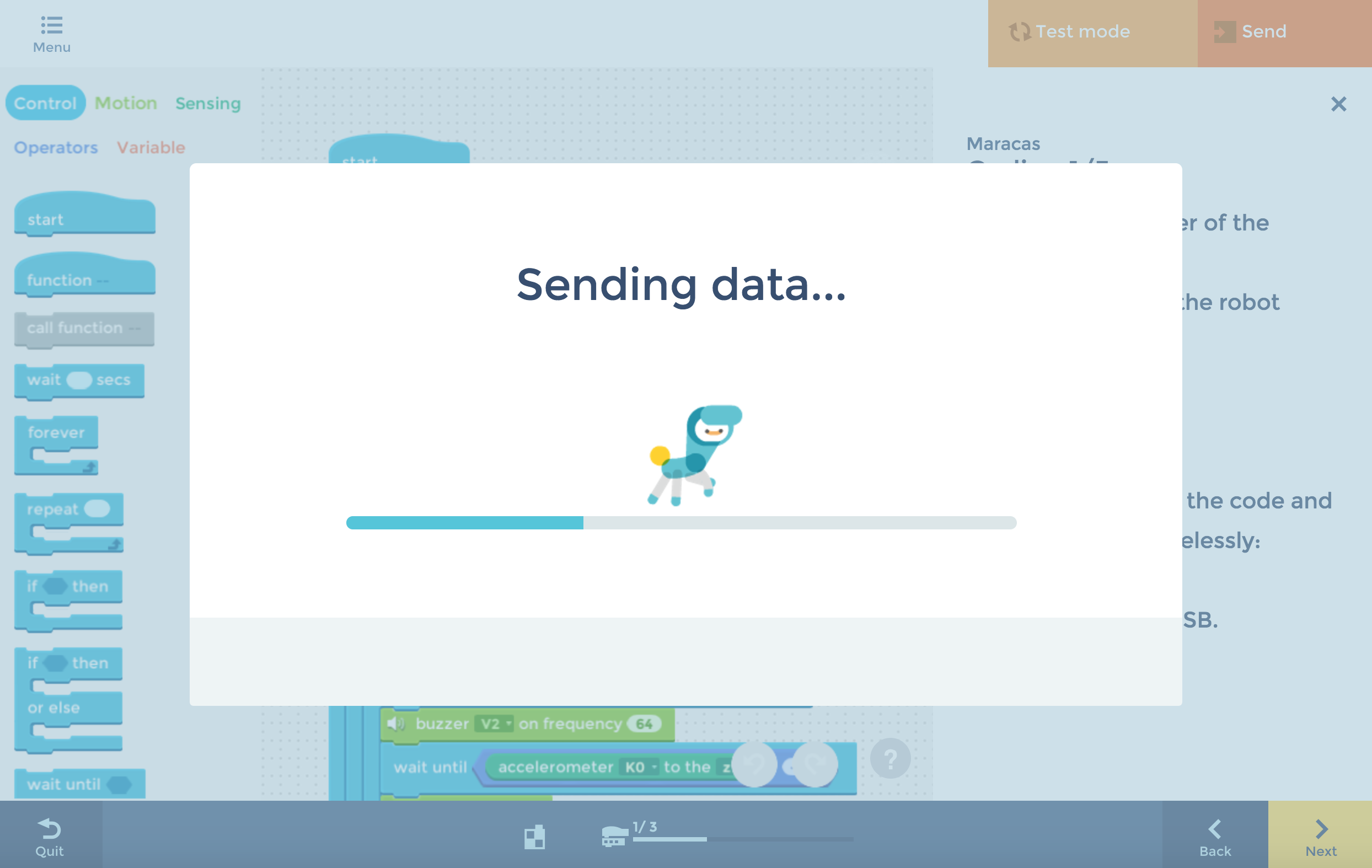
- Press "Complete!" to finish.
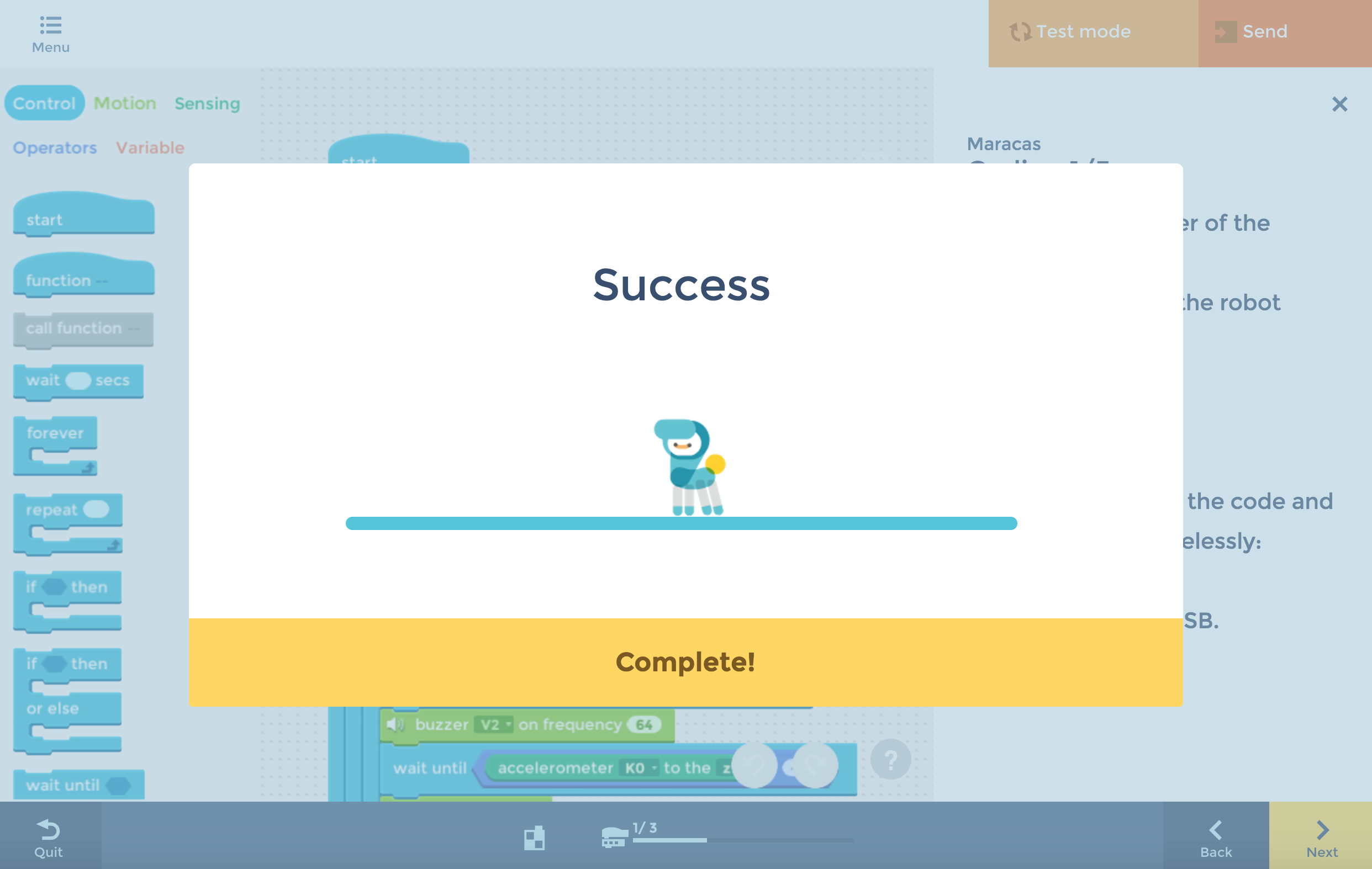
-
Coordination between the Core and the KOOV app
- How to recover the Core
- Remove or reconnect Bluetooth devices (Windows 10/Windows 11)
- Update the KOOV Core
- Check if the passcode has been set
- Delete a passcode
- Set up a passcode
- How to set up a passcode
- Clearing code data from the Core
- Choose a Bluetooth® device name for your Core
- Send code/use test mode via USB connection