Clearing code data from the Core
- Select "System Settings" from the top screen of the app.
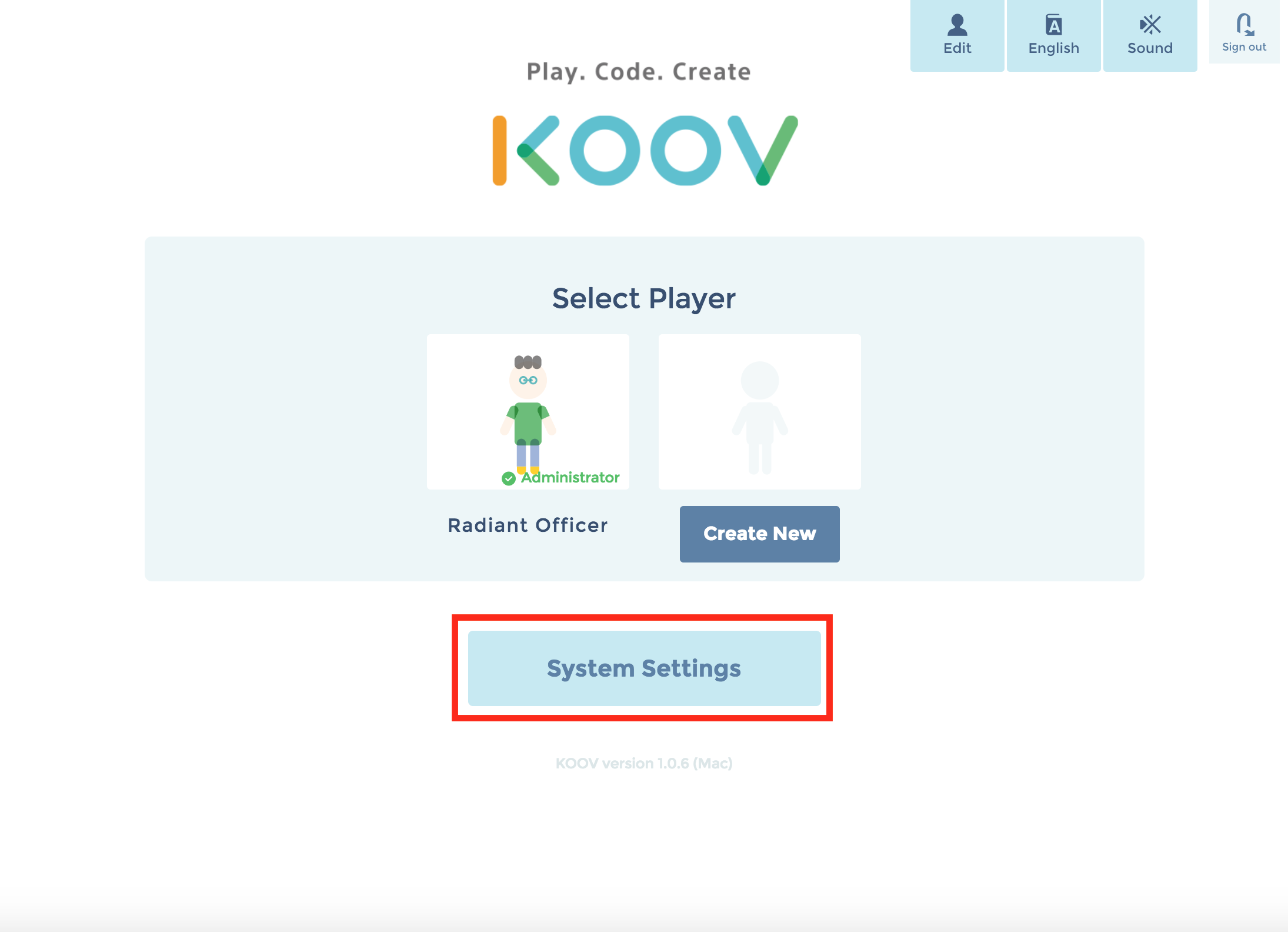
- Press "Clear Data" beside "Clear the code data from your KOOV Core".
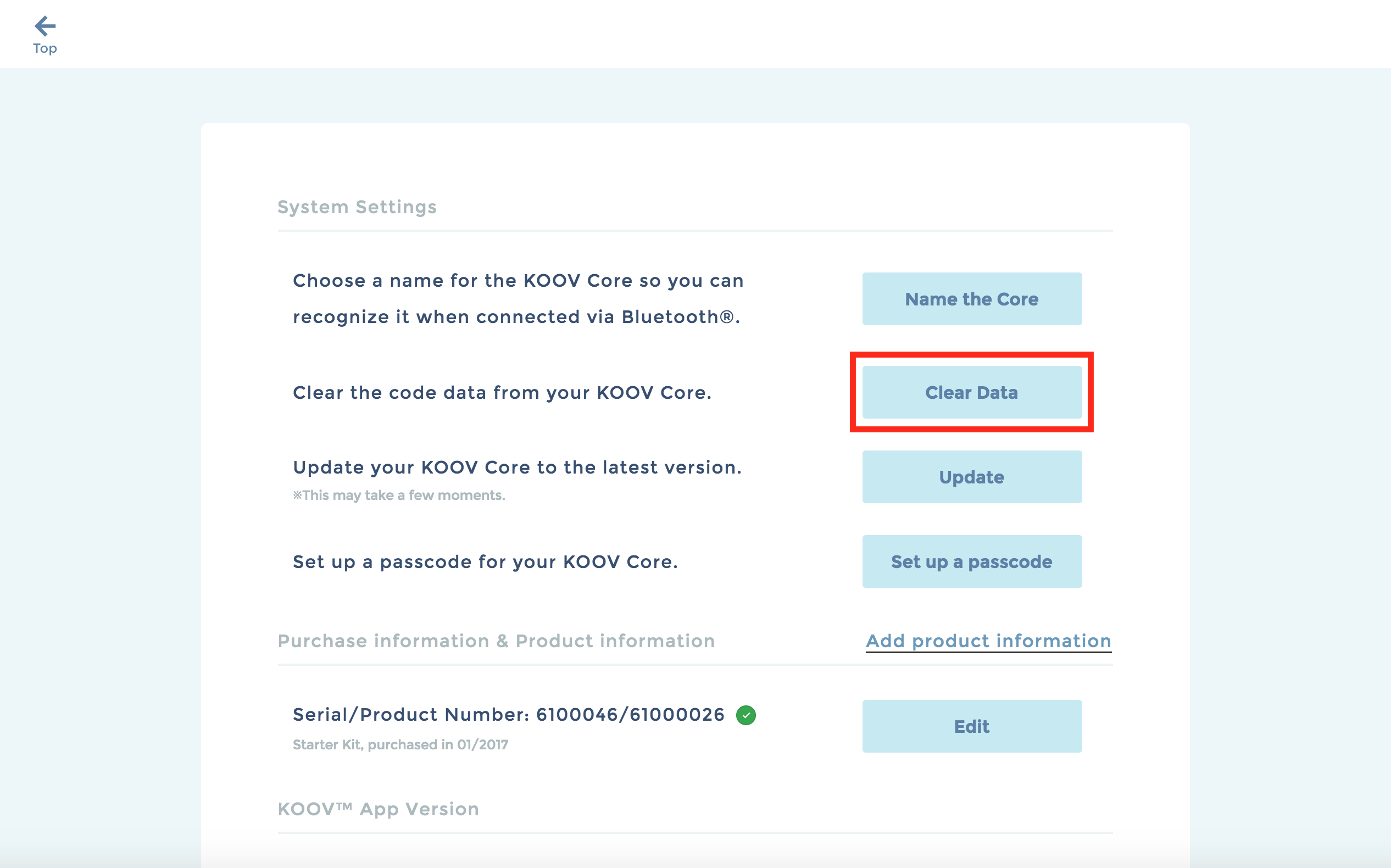
- Connect the Core using a USB cable or Bluetooth®. If you are using Bluetooth®, select your Core in the connection screen.
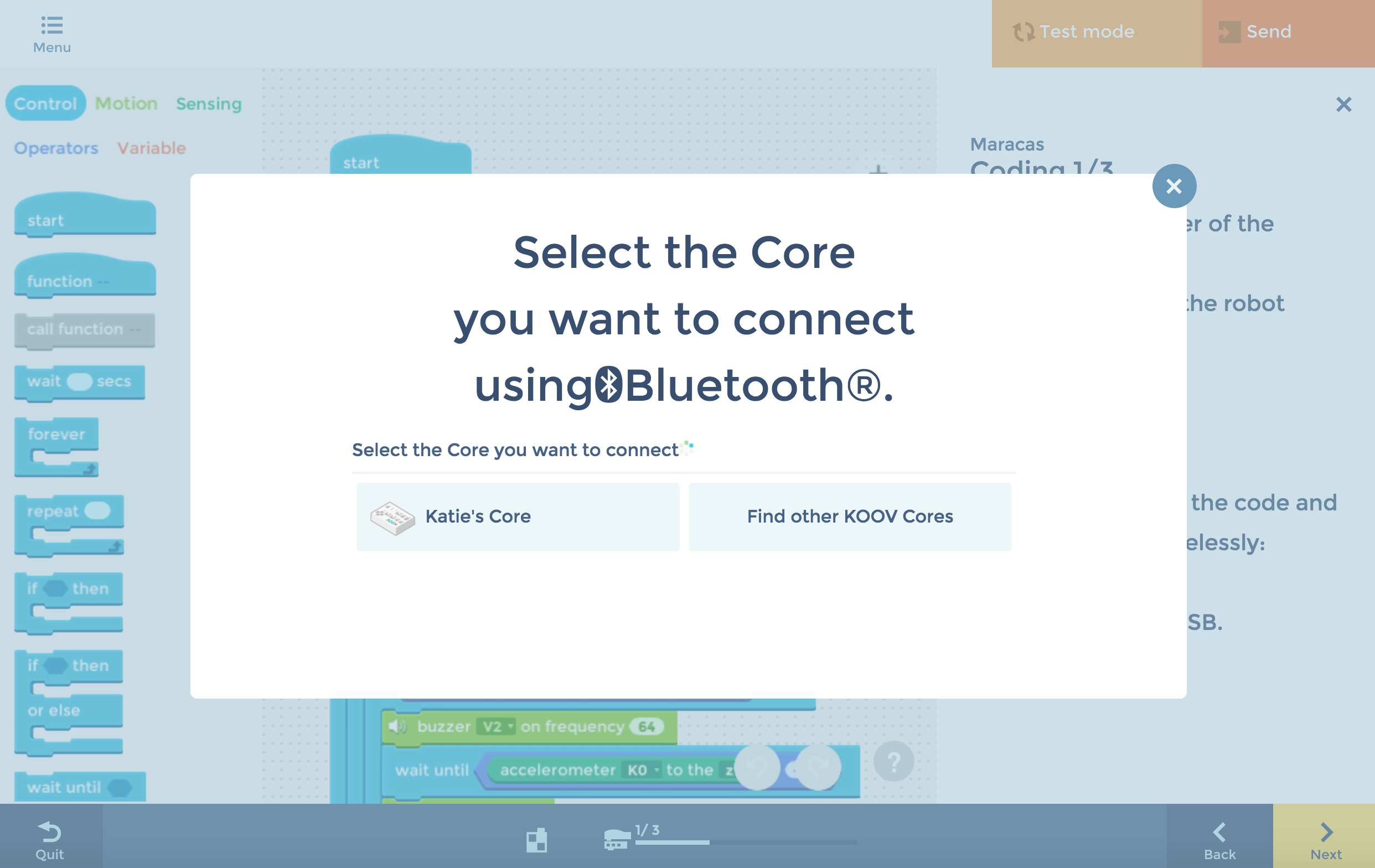
- The code data will be cleared from the Core.
- Press "Complete!" to finish.
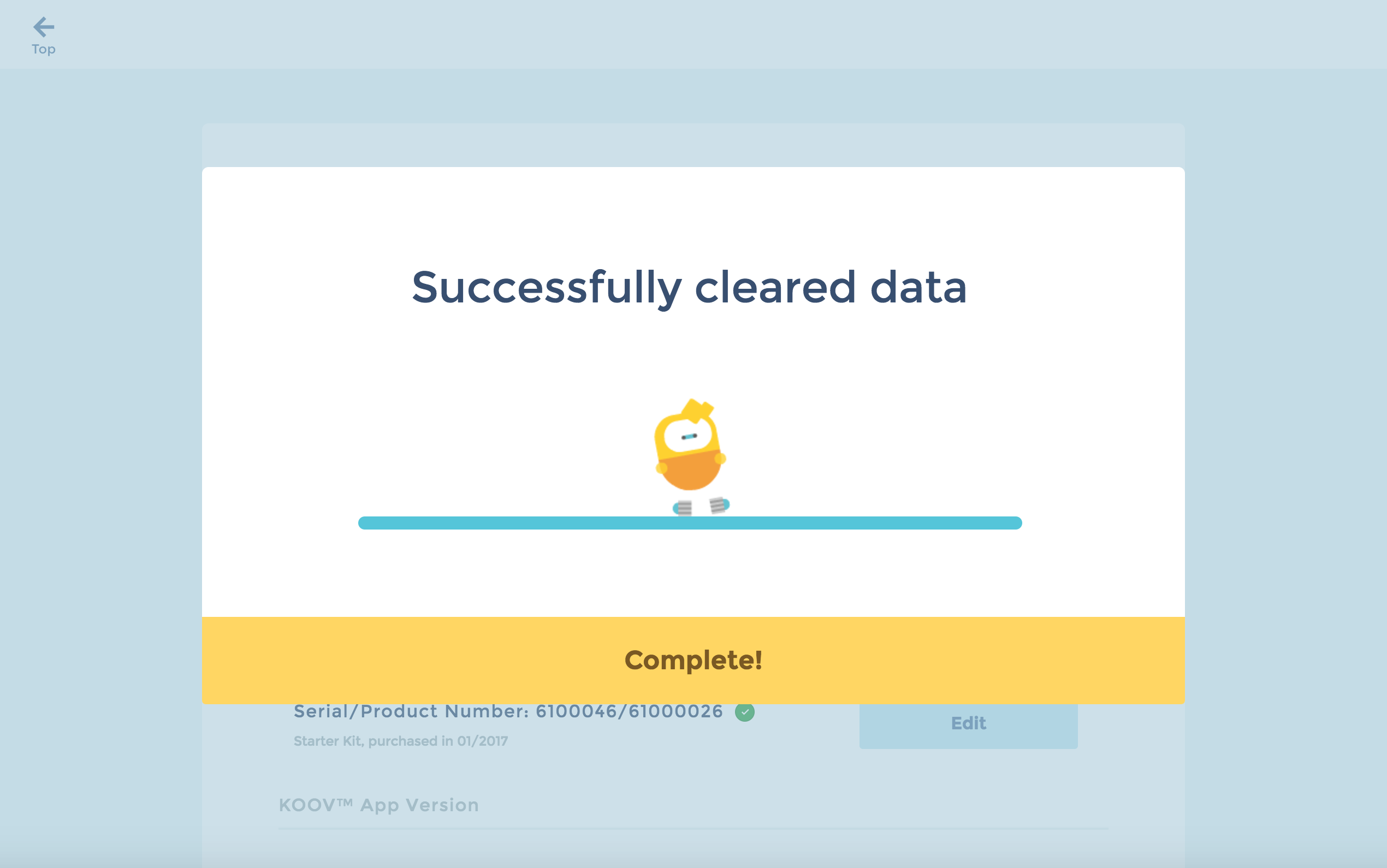
-
Coordination between the Core and the KOOV app
- How to recover the Core
- Remove or reconnect Bluetooth devices (Windows 10/Windows 11)
- Update the KOOV Core
- Check if the passcode has been set
- Delete a passcode
- Set up a passcode
- How to set up a passcode
- Clearing code data from the Core
- Choose a Bluetooth® device name for your Core
- Send code/use test mode via USB connection