Change account settings
- Sign in to the KOOV User's Page.
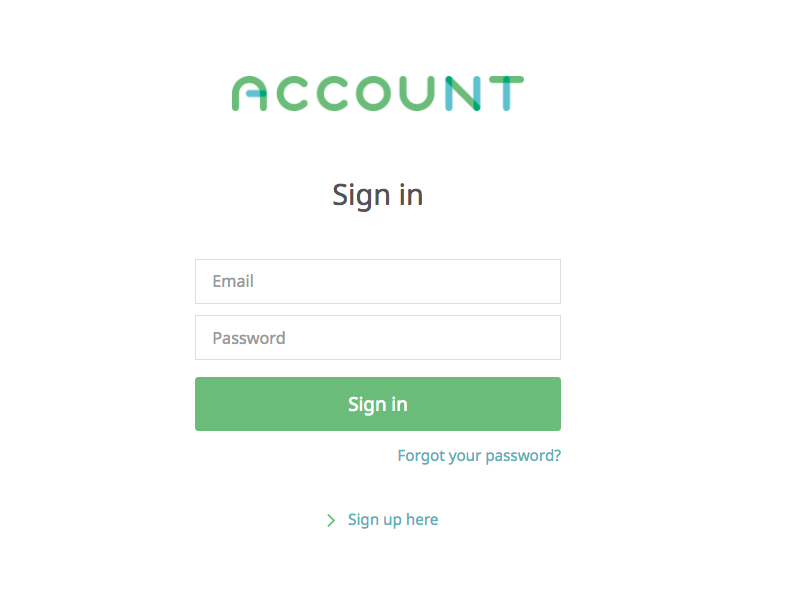
- Select "Account Settings".
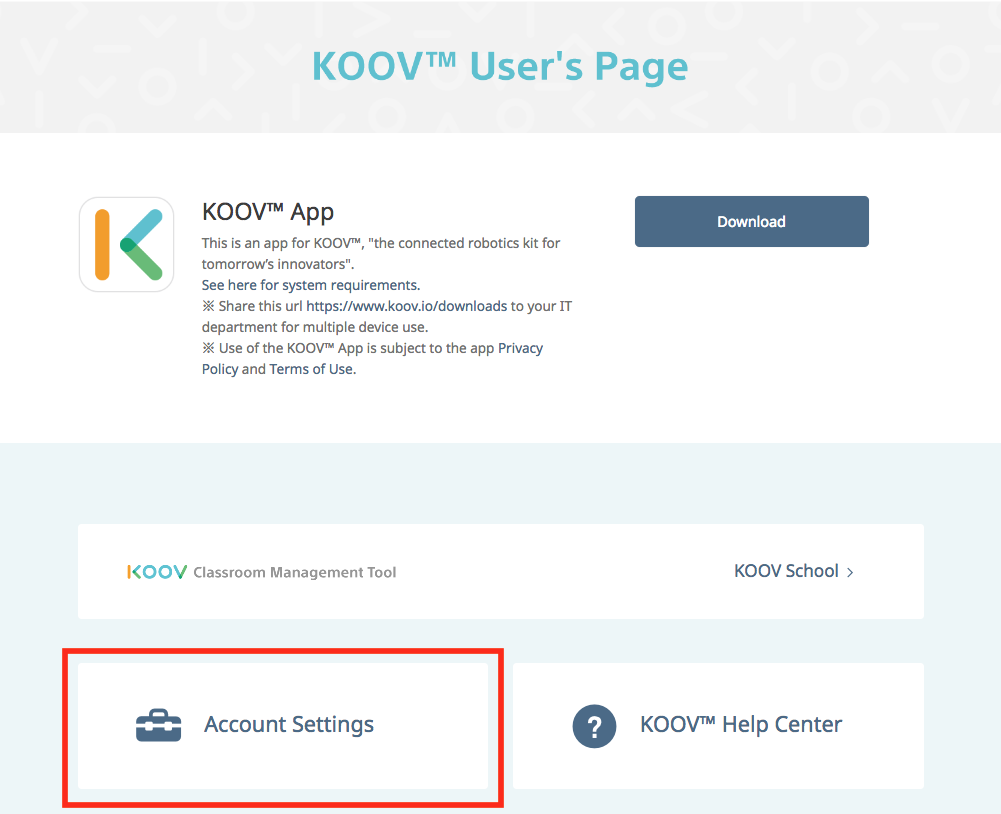
- Press "Change Account Settings" under "General Settings" and go to Settings Page.
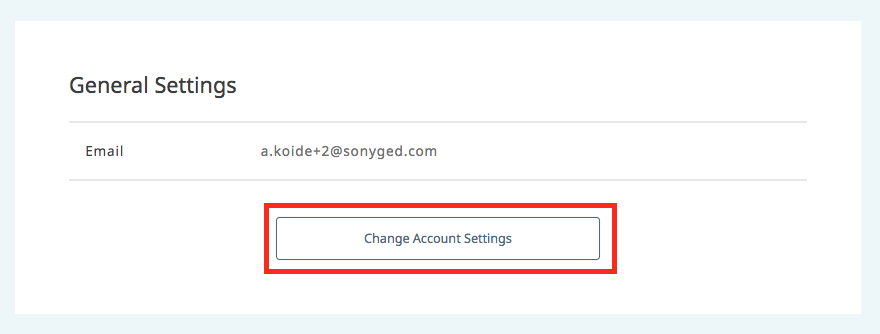
- Press "Change personal information".
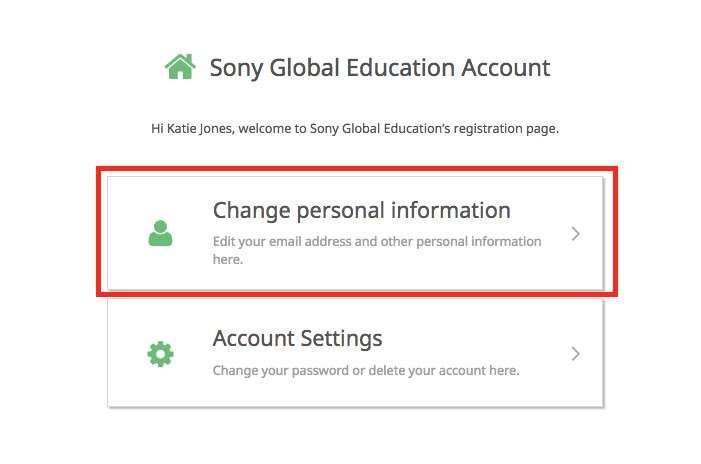
- Update the information then press "Update".

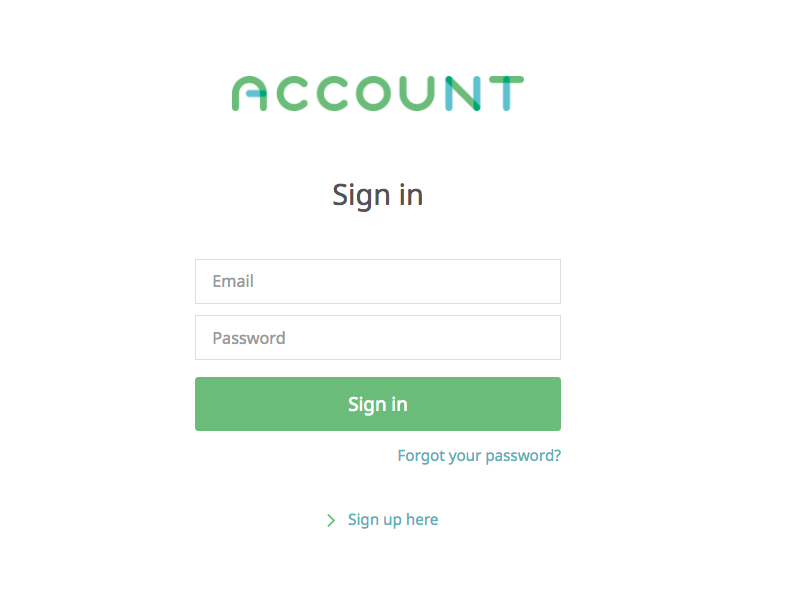
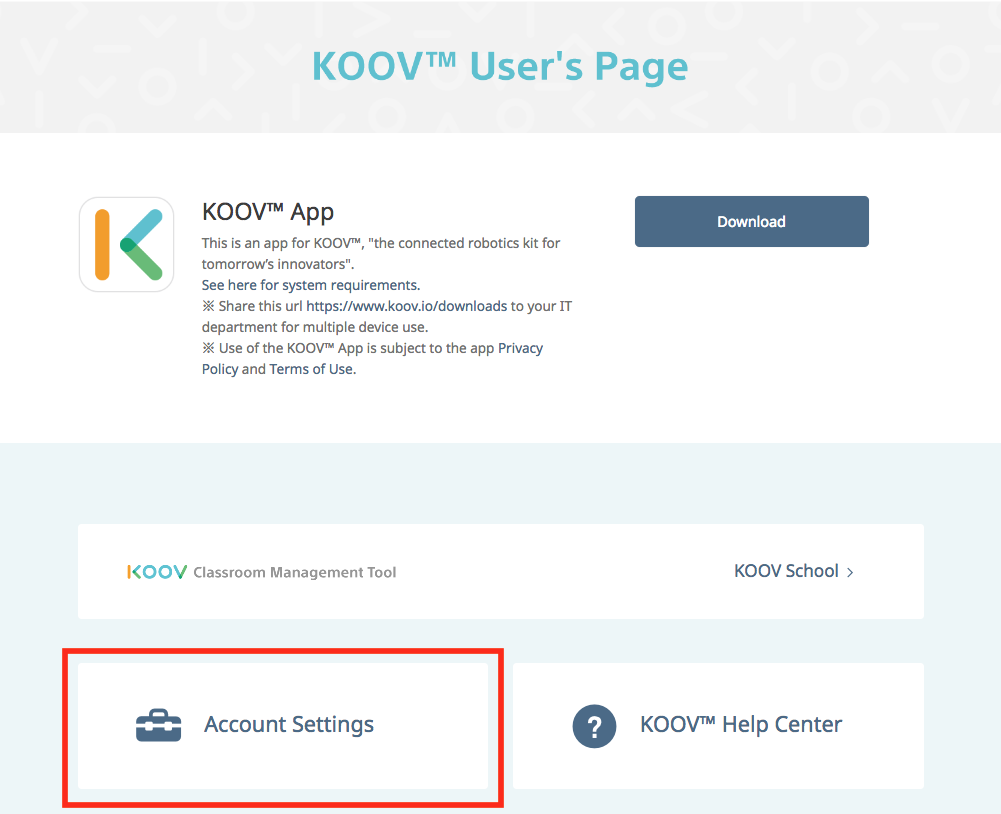
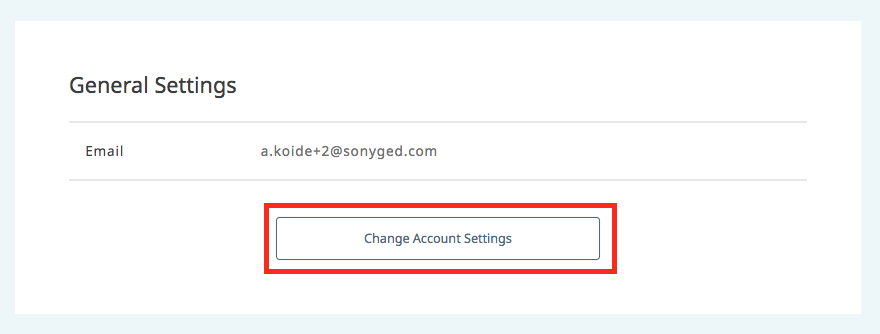
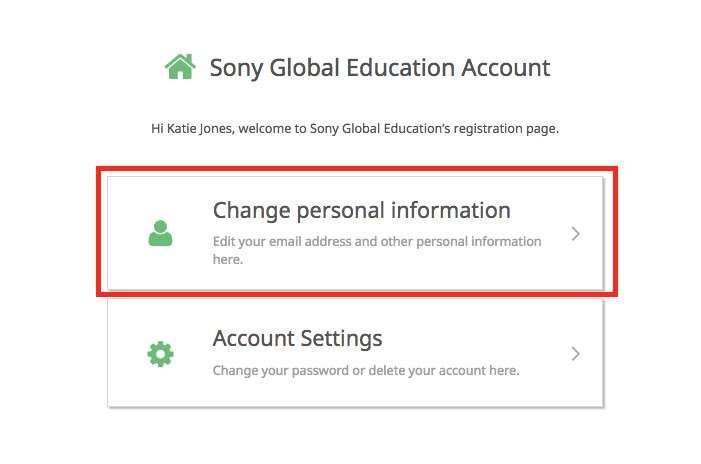

Do you need more support? Please contact us here.
Call us at: 866 935 7669