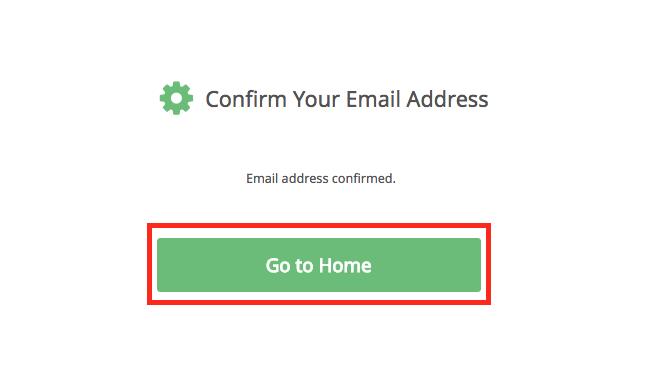Create an account
- Visit the KOOV Registration Page and press "Create an account".
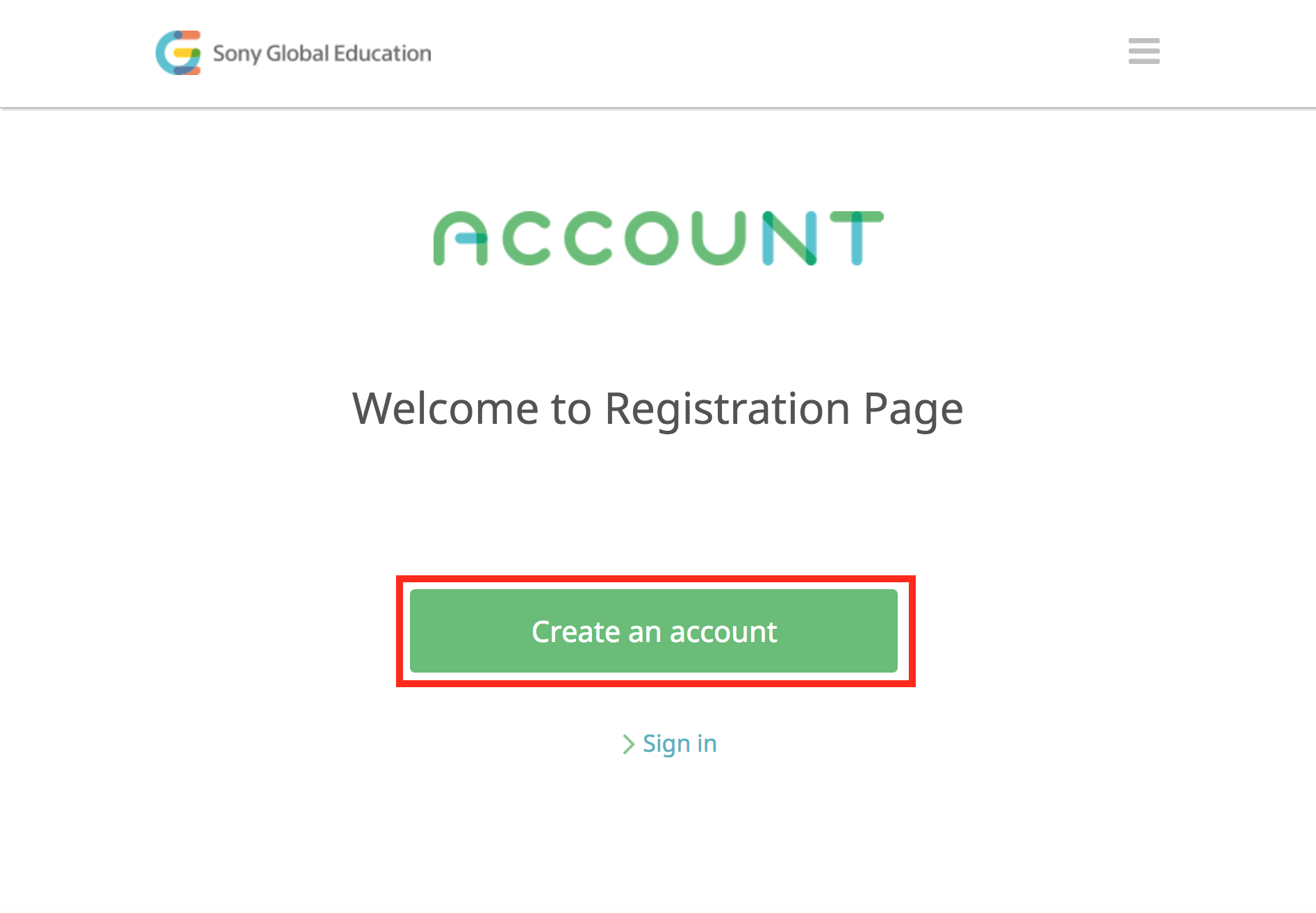
- Enter the required information and go next.
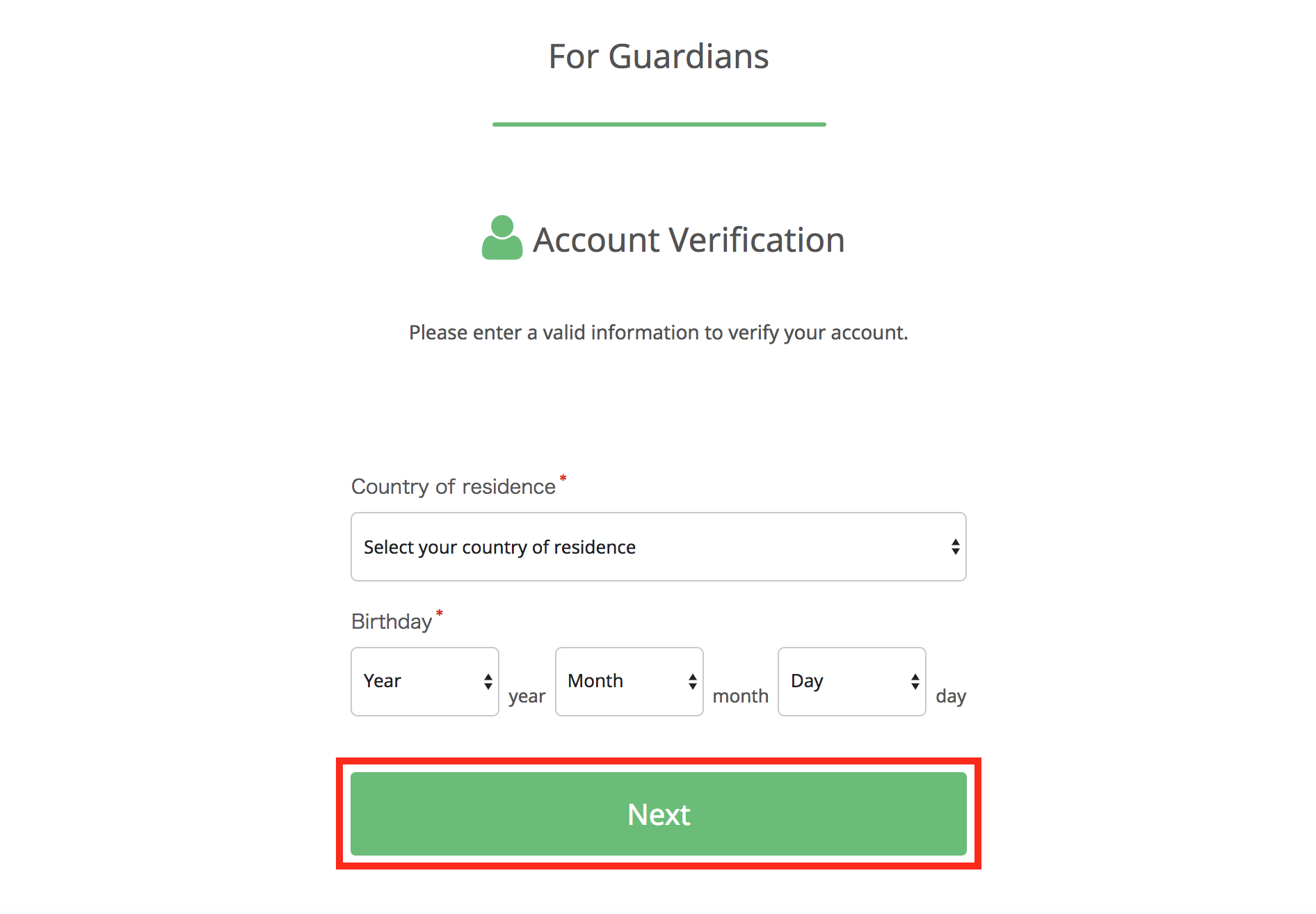
- Please read our Terms of Use and Privacy Policy and click "Agree".
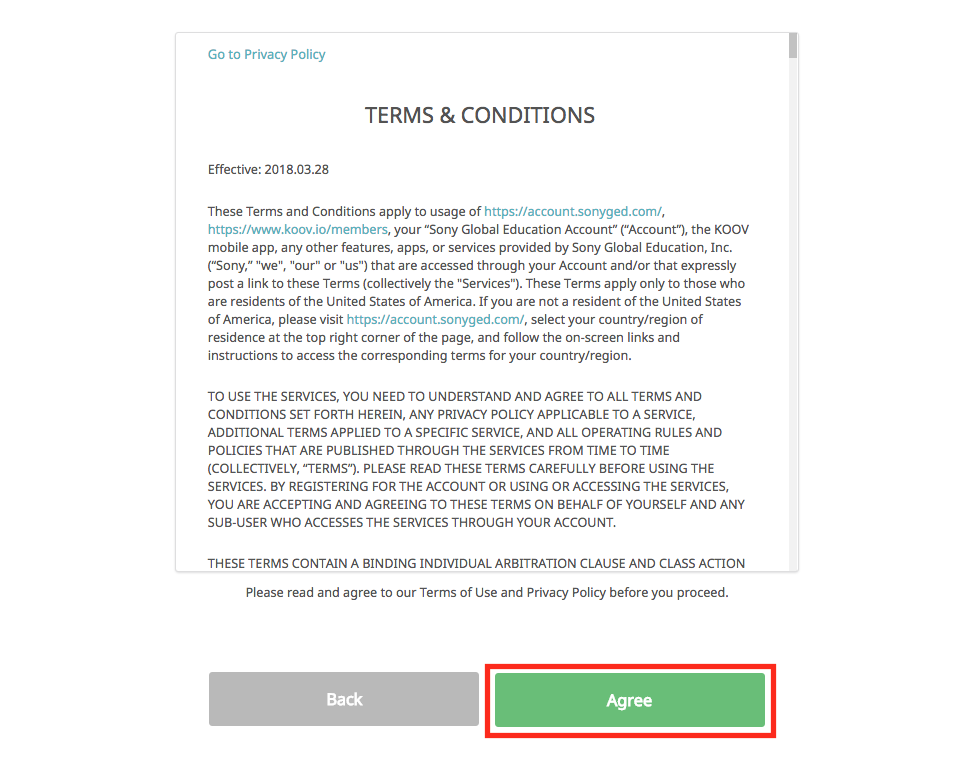
- Input your email address, password, and the image value, then click on "Create".
If you are signing up using a social media account, click the relevant button.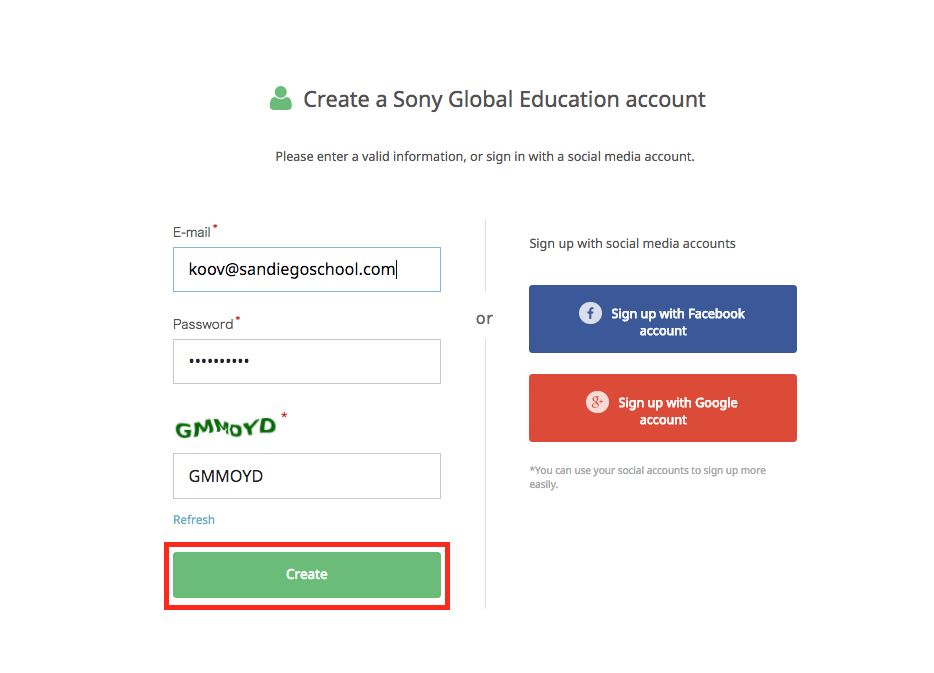
- Input your information and click on "Save" to set up for the KOOV Classroom Management Tool.
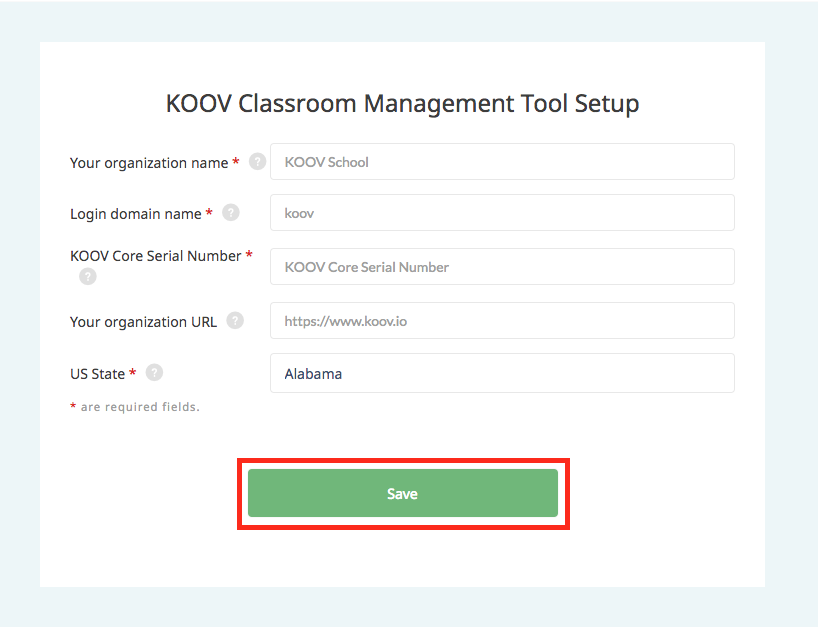
- A confirmation email will be sent to your address. Click the link in the email and confirm your account.