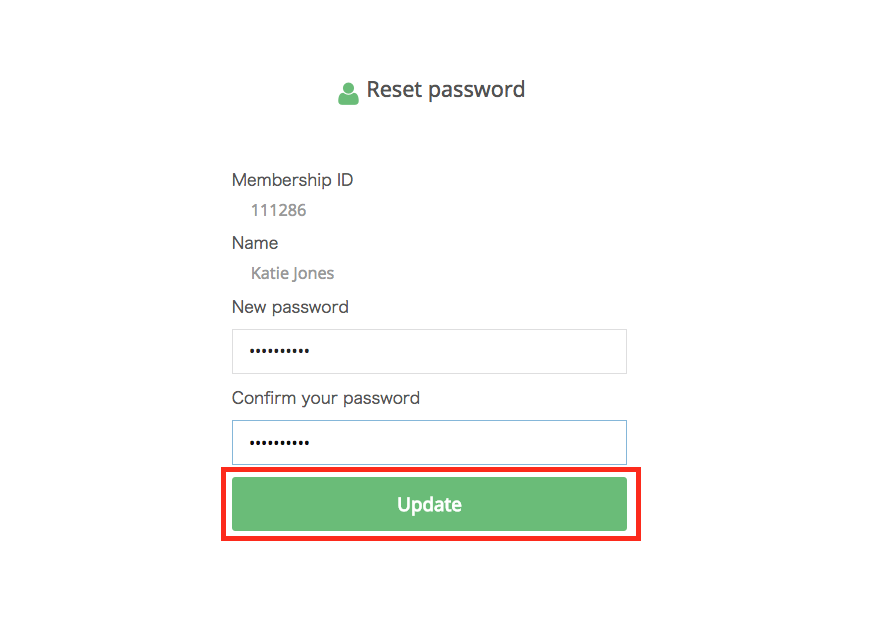Reset password
- Visit the KOOV Sign-in Page and press "Forgot your password?".
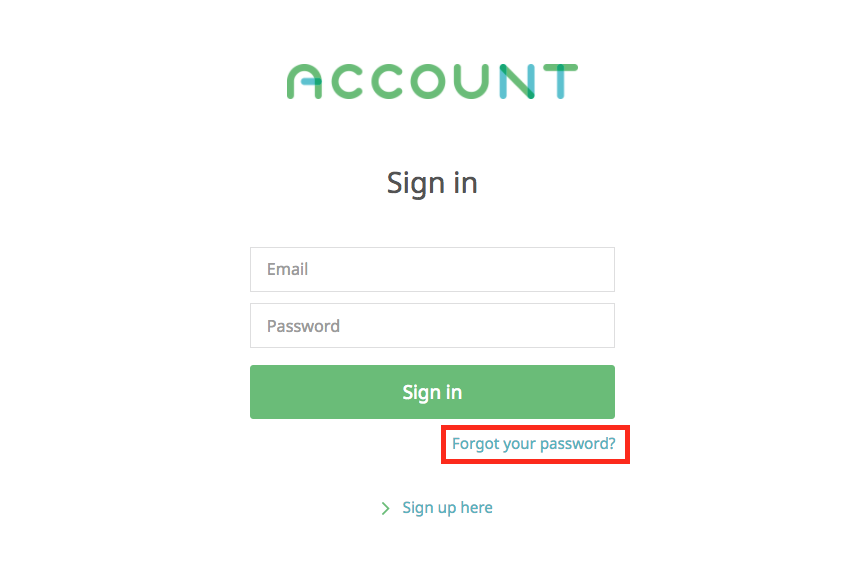
- Enter the required information and press "Send".
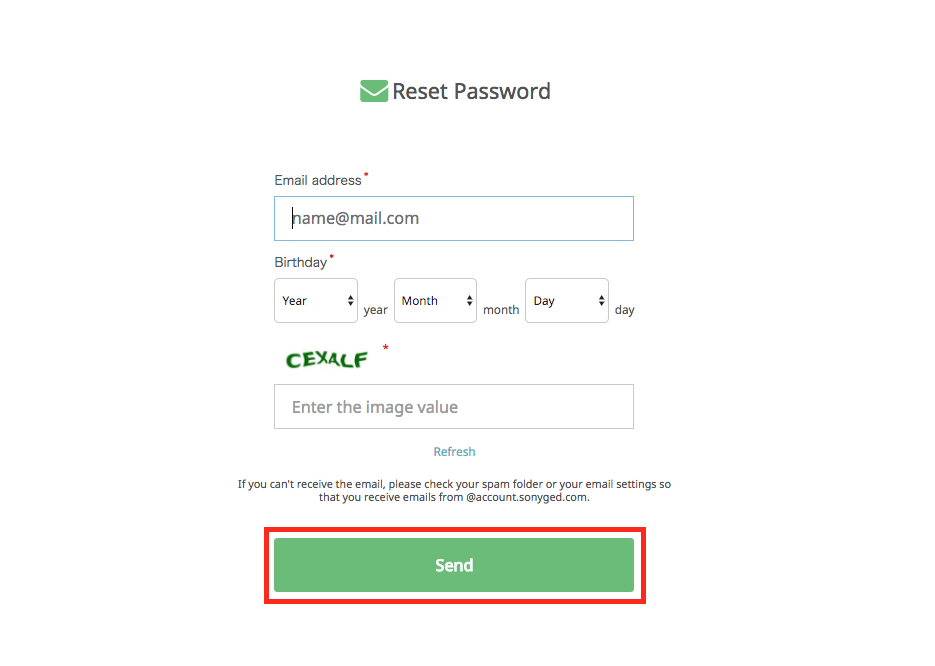
- A confirmation email will be sent to your address. Press the link in the email.
If you can't receive the email, please check your spam folder or your email settings so that you receive emails from @account.sonyged.com and try the process in step 2 again.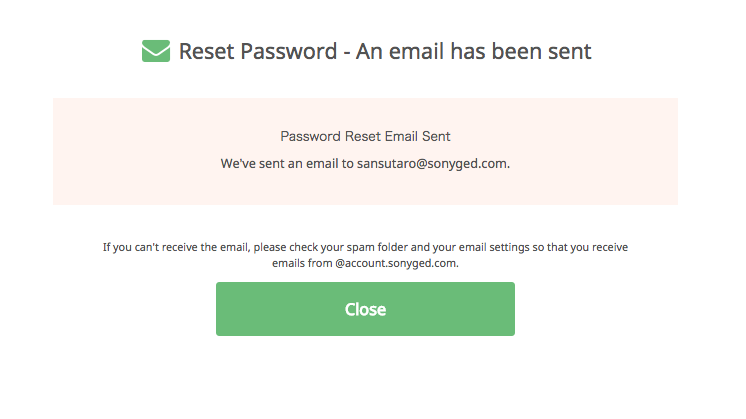
- Enter a new password and press "Update".