Using the new KOOV Chrome app (for Chromebook users)
1. Notice to Chromebook users (Jul 1st, 2022)
KOOV Chromebook app service terminated on Jun 30, 2022, as the Chrome Web Store no longer supports apps. However, you can install the new Chrome KOOV app to continue using KOOV. Install the new KOOV Chrome app and log in using your player ID and password. All data are saved, associated to your player ID and available on the new KOOV app as well.
2. When using the KOOV Chrome app
The following messages (pop-ups) may be displayed when using the new KOOV Chrome app.
● When Please select the connection method with KOOV Core is displayed
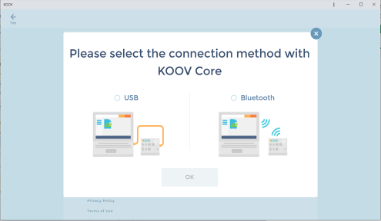
Select the connection method you use (USB or Bluetooth) and press "OK" to proceed.
● When www-edge.koov.io wants to connect to a serial port is displayed
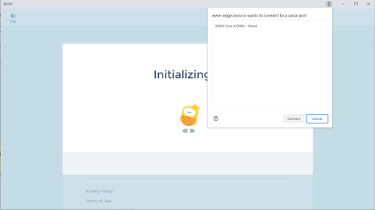
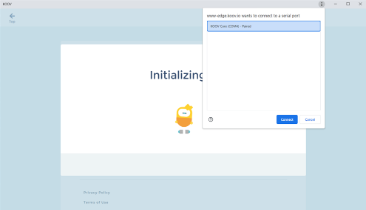
Select "KOOV Core (serial port name) - Paired" and press "Connect" to proceed.
● When www-edge.koov.io wants to pair is displayed
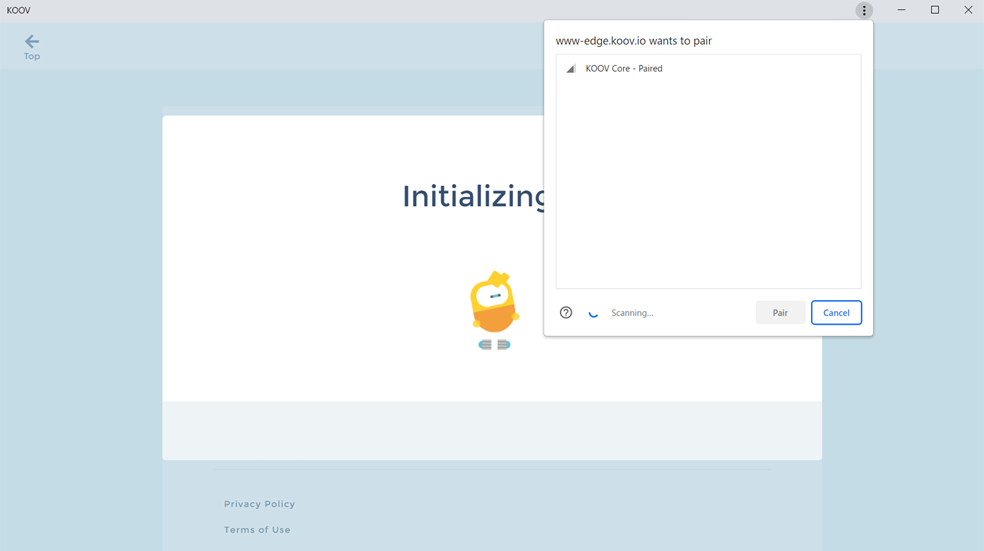
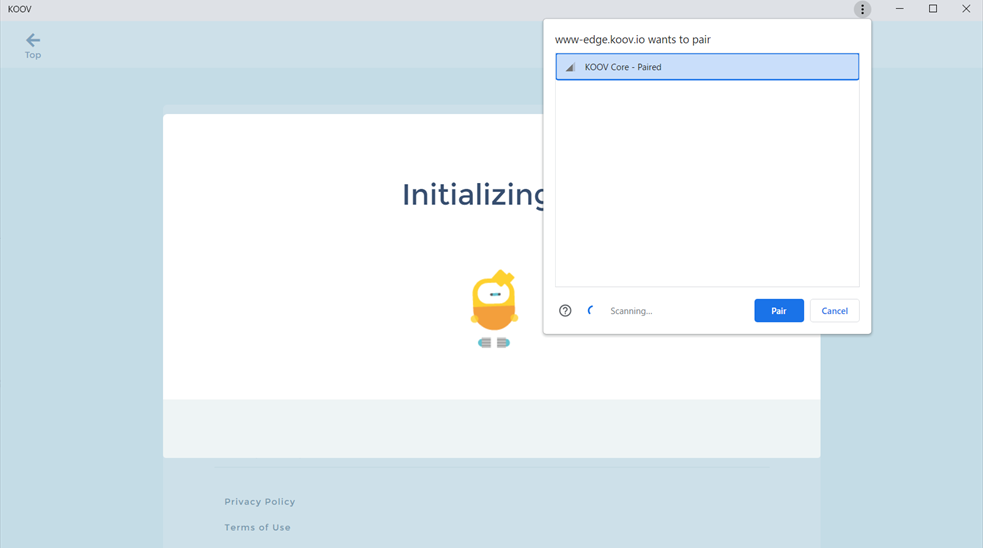
Select your Core name and press "Pair" to proceed.
-
About the use of KOOV app
- What are the system requirements for using KOOV?
- About the new KOOV app (PC version)
- How to replace the KOOV app with the new PC version
- What are the devices on which the app may not operate?
- With what kind of equipment can I use Bluetooth®?
- How long does it take for code to be sent through USB/Bluetooth®?
- With what picture and movie format is KOOV compatible?
- Can I run KOOV with an iPhone?
- Can I run KOOV on Android?
- Using the new KOOV Chrome app (for Chromebook users)