Coding screen: "Connection Settings" function
- Press "Menu" in the upper left corner of the coding screen and select "Connection Settings."
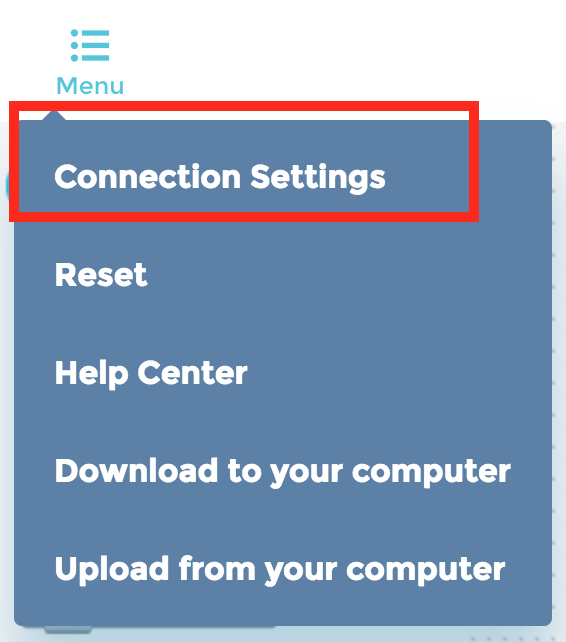
- Set the sensors that you will be using, for the "Input" ports. Set the motors, buzzers, and LEDs to the "Output" ports.
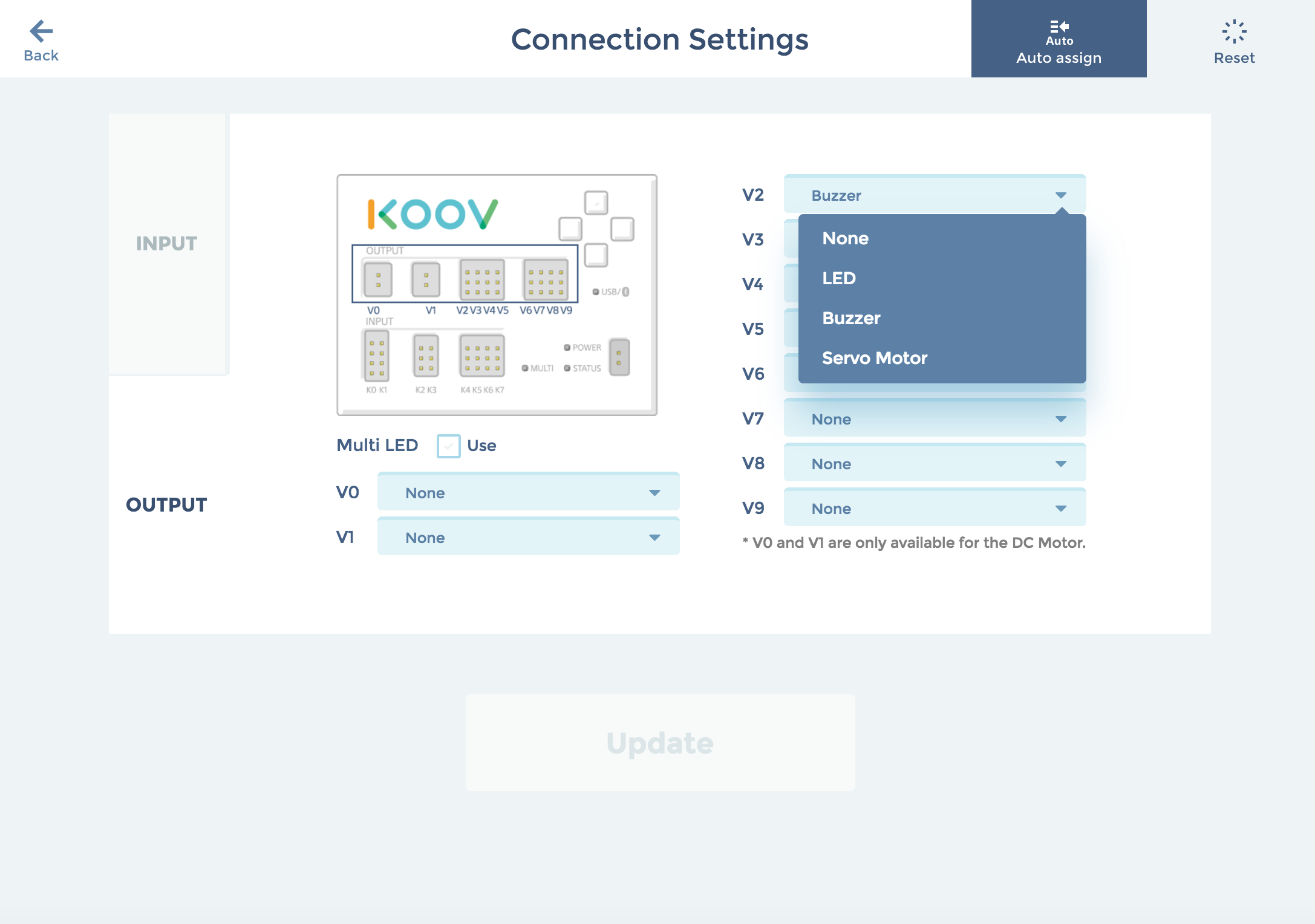
- Confirm by pressing "Update".
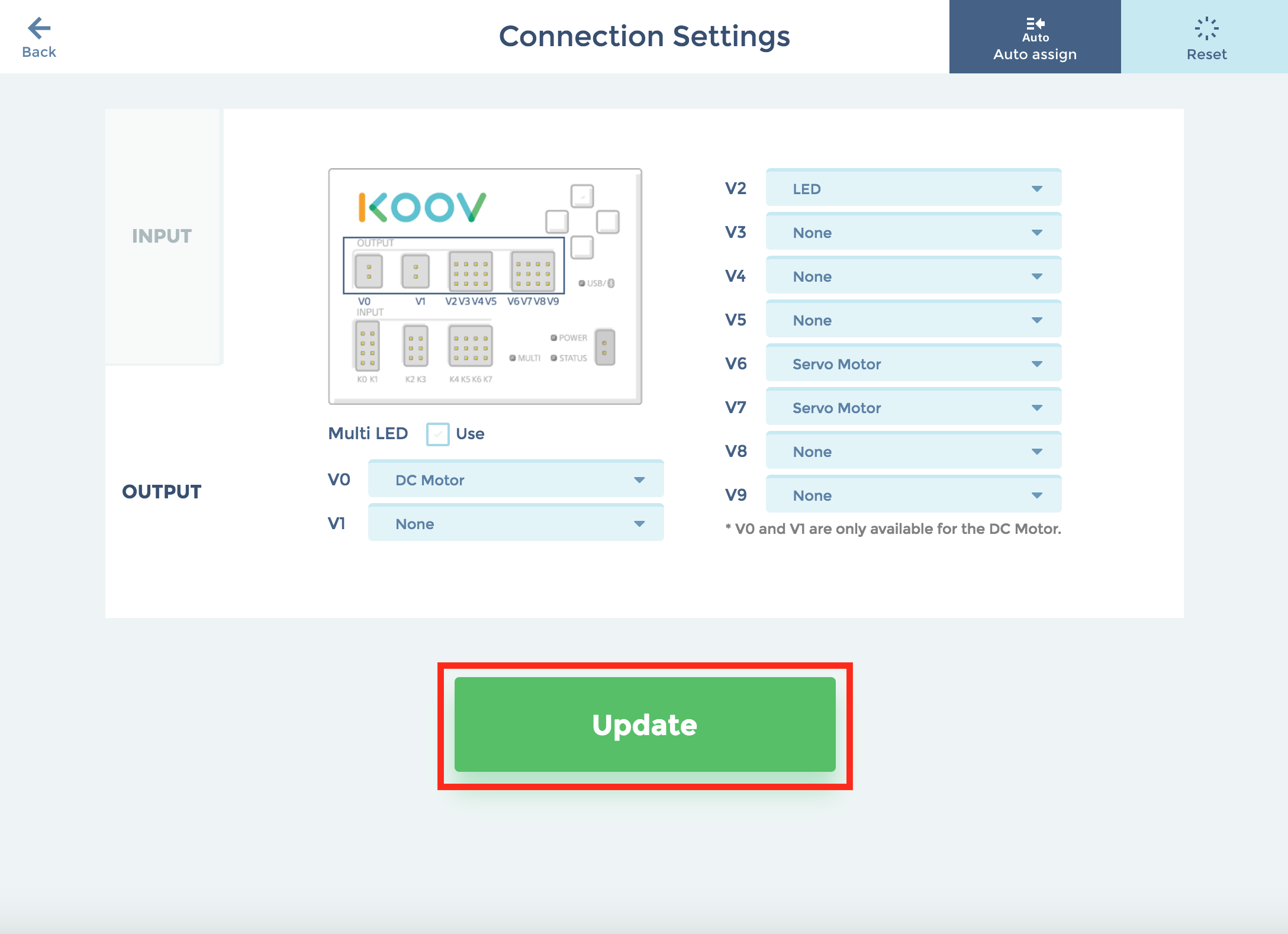
We recommend you use the "Auto Assign" function for Connection Settings. The Auto Assign function automatically selects the best ports for each electronic parts. See here for details on how to use this function.